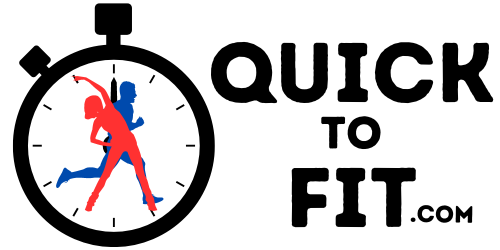Start Your Fitness Journey…
If you want to get fit and healthy fast, you are in the right place!
Buyers Guides
Discover my detailed buyers guide.
The products you’ll really want
Beginners Guides
Just getting started?
This is the guide for you.
Advanced guides
Already a fitness fanatic?
Get some advanced tips here.